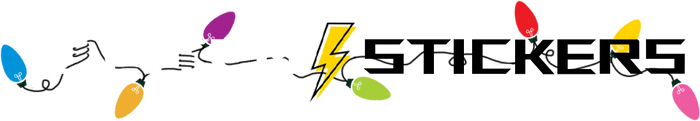When you think of 3D printing, you might picture spools of plastic filament. However, there's another, more liquid-y side: resin printing. What is it?
Resin Printers have revolutionized 3D printing by allowing it to produce high-quality prints with detailed graphics.
It is also known as digital light processing (DLP) and stereolithography (SLA). Everyone must understand how to utilize the resin printers to get exceptional results. In this article, we explore the importance of resin printers, their components, and the process of printing 3D designs. This technique uses light and liquid for printing purposes, using light to transform the liquid into a solid.
Resin 3D Printing Methods
Stereolithography (SLA)
The SLA works was invented in the 1980s by Charles Hulls. The ultraviolet light meets the liquid photopolymer resin, which changes it into a solid that forms a print.
This process of making liquid into a solid continues layer by layer until it forms 3D objects. SLA printers perform complex geometries with high accuracy and precision. SLA printing is capable of creating smooth and fine-resolution prints. It has high demands in multiple industries, especially engineering, automotive, healthcare, aerospace, product development, application development, prototyping, etc. They added advanced hardware and materials to enhance the 3D printing of the SLA printers.
With the advancement of the Stereolithography printer, it has become cheaper and more accessible.
Digital Light Processing (DLP)
Digital Light Processing (DLP)is another 3D printing device with a particular projector that shines light on liquid resin. When light is put on the liquid ink, it turns into a solid and forms prints on the material. DLP printers are super fast compared to other traditional 3D printers. You can print different kinds of stuff like jewelry, prototypes, dental models, etc. Due to their cheaper price, DLP printers are the best choice for small businessmen and hobbyists.
Liquid Crystal Display (LCD) / mSLA
Like other 3D printer types, including DLP and SLA, LCD printers can also print a whole layer at once. But there is a slight difference between them. LCD printers use LEDs paired with the LCD screen. Liquid Crystal Display printing is one of the world's most widely used three-dimensional objects.
The benefits of LCD printers are faster printing speeds and minimum energy consumption compared to other resin printing technologies.
Practicalities of Resin 3D Printing
- Storing Resins: It is necessary to use 3D printing to store and maintain the quality and effectiveness of liquid gold. You have to place it in a dark place or avoid direct sunlight or UV light to maintain its quality for longer. You can store the resin to protect it from air and contaminants.
- Handling Resins: Safety is the first concern when handling resins. You have to keep yourself safe from its toxicness. To remain safe from resin, you should avoid direct contact by wearing gloves and goggles because they prevent you from splashing. It's better to perform this task in a well-ventilated area if you are conscious of the smell and high sensitivity. Good ventilation helps you to remain safe from its potential discomfort.
- Cleaning & Post Processing: When you have completed the 3D print process, you have to clean it gently. It would help if you soaked the printed objects in isopropyl alcohol. You must ensure that your print becomes solid properly to maintain its effectiveness for longer.
Disposal of Resin
After completing the process, put the remaining resin in the bottle to use it again later. You should also cure the resin waste to keep the environment safe. It is the responsibility of the citizen. It would help you protect yourself while disposing of the resin wastes.
Wrapping Up
Resin 3D printing is an innovative blend of science and art. Each of these, DLP, SLA, and LCD, uses light to turn the liquid resin into a solid. The more smoothly the printing machine works, the more accurate the result it shows.