How to reorder a previous design
Need more stickers? No problem! Follow the steps below to make reordering easy and fast!

1. Log into custom stickers account
In the top right corner of the website, click the profile icon/account button. Enter your username and password and login to your account.
2. Select the order number you wish to purchase again

3.click the "reorder" button

After selecting the order number and going to the order details page, click the reorder button at the top of the screen next to the order number.
4. select quantity and *add note*

After selecting the quantity of each product to reorder, include a note.
Example notes:
"Same design, reorder"
"Same designs and quantity of each design"
"Please reprint with design from order #------"
5. Click reorder & checkout and place your order
Procceed to checkout and your order will be placed and fulfilled!