Thermal printers are reliable, but they can wear out if not properly maintained. With a few simple steps, you can keep yours running smoothly for a long time. Here's how to extend the life of your thermal printer.
Regular Cleaning
Dust and residue build up over time. This can cause poor print quality and damage the printhead. Clean the printhead regularly with a lint-free cloth and isopropyl alcohol. Compressed air works well to clear out dust from the interior.
Use High-Quality Supplies
Cheap paper and ribbons can wear down your printer faster. High-quality thermal paper reduces wear on the printhead and keeps the printer working as it should. Make sure the supplies you use are compatible with your printer.
Thermal printers use heat to produce images or text on paper. There are two main types: direct thermal and thermal transfer. Direct thermal printers use heat-sensitive paper that darkens when heated. Thermal transfer printers, on the other hand, use a heated ribbon to transfer ink onto paper. This simple design makes them fast, quiet, and efficient, making them popular for labels, receipts, and barcodes.
Keep the Printer in a Good Environment
Where you store and use the printer matters. Dust, humidity, and extreme temperatures can shorten its lifespan. Keep it in a clean, temperature-controlled environment. Cover the printer when not in use to protect it from dust.
Avoid Overuse
Thermal printers can handle high volumes, but constant use without breaks can overheat the printhead. If possible, spread the workload across multiple printers or give the printer short breaks to cool down.
Perform Regular Maintenance
Routine checks can catch problems early. Look for worn-out parts or anything that seems off. Addressing small issues before they grow can prevent breakdowns and extend the printer's life.
Conclusion
Taking care of your thermal printer doesn’t take much time, but it can save you money and frustration in the long run. Clean it regularly, use quality supplies, and pay attention to its environment and workload. A little maintenance goes a long way toward keeping your printer in top shape.