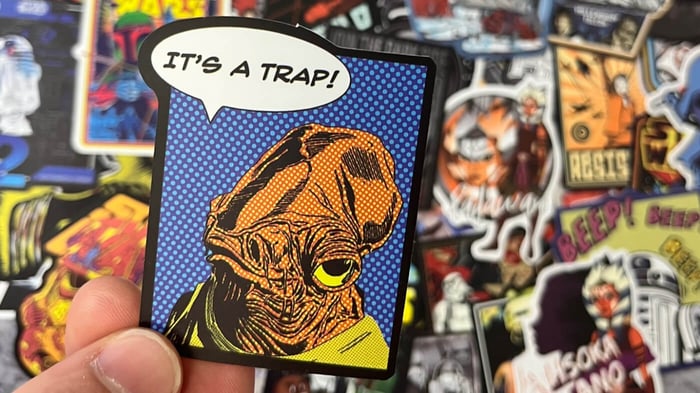Creating and selling stickers can be rewarding for new and experienced business owners seeking to enhance their brand with a touch of uniqueness. However, starting such a project can present its fair share of challenges, from gathering the necessary tools to establishing effective design processes and considering budgetary constraints.
This article will explore the step-by-step process of making stickers through do-it-yourself (DIY) methods.
Whether you are a graphic designer looking to sell your designs as stickers or have a business where you want to leverage stickers for marketing or labeling purposes, this guide can help.
What You Need: Materials and Equipment
Stickers have the power to elevate brand awareness and inject a touch of personality into your business. However, to achieve the desired aesthetic and elicit positive reactions from customers, it's crucial to have the appropriate materials that align with your creative vision.
To kick-start your DIY sticker project, you'll need five essential items. We'll discuss them each in detail.
1. Design or Illustration Tools
Investing in the right digital drawing tool is crucial to bring your creative vision to life. Here are two popular options to consider:
- Wacom Intuos Drawing Tablet: The Wacom Intuos drawing tablet is a highly regarded tool that empowers artists and designers to unleash their creativity. It features a pressure-sensitive pen that provides precise control over your design process. Compatible with both Windows and Mac, the Wacom tablet seamlessly integrates with various design software programs. This makes it a preferred choice, especially among emerging illustrators and designers seeking a versatile and reliable drawing tool.
- iPad Pro and Apple Pencil: For passionate Apple enthusiasts, the combination of an iPad Pro and Apple Pencil offers a captivating drawing experience. With an expansive and immersive drawing canvas, the iPad Pro provides a superb platform for unleashing your artistic talent. Paired with drawing apps like Procreate, Autodesk Sketchbook, and Adobe Photoshop Sketch, the Apple Pencil enables precise and fluid strokes, making it a favorite among digital artists and designers alike.
Investing in one of these design or illustration tools will equip you with the necessary capabilities to create stunning, professional-looking sticker designs. Choose the option that aligns with your preferences and budget.
2. Design Software

To bring your sticker designs to life, you'll need to pair your drawing tools with suitable design software programs. Here are some of the leading programs available:
Canva
Canva, a popular design platform, offers a range of tools for creating your own sticker illustrations. Even with its free plan, you can access a variety of design features and templates to spark your creativity. Canva is an excellent choice, especially if you find yourself in need of design inspiration.
Adobe Creative Cloud Apps
The Adobe Creative Cloud encompasses a suite of 20 products, including renowned software like Photoshop, Illustrator, and InDesign. Investing in the Creative Cloud might be well worth it if you possess a high level of design proficiency. Subscription plans for the complete package start at $52.99 per month, providing you with a vast array of professional-grade tools and capabilities.
Read our article on creating sticker cut lines in Illustrator.
Procreate
If you own an iPad, consider utilizing Procreate, Apple's digital illustration app, priced at $9.99 per month. Procreate provides a comprehensive set of art tools for sketching, painting, and creating unique sticker designs. You can also import paint brushes from your Adobe Photoshop account, enabling you to achieve the precise look you desire.
Cricut Design Space
Design Space is a free app that comes with any Cricut cutting machine, which we'll discuss further in the cutting tools section. It offers compatibility with both Windows and Mac operating systems. You can unlock access to a wide range of templates for an additional monthly fee, enhancing your sticker design capabilities.
Silhouette Studio
The Silhouette Studio software is bundled with the Silhouette cutting machine, which we'll explore in detail later. With the free plan, you can design your own content using user-friendly tools. Upgrading to a paid plan grants you access to additional features, further expanding your creative possibilities. Silhouette Studio is compatible with both Windows and Mac.
3. Sticker Paper or Stock
Sticker paper plays a vital role in the appearance and functionality of your stickers. There are four main types of sticker paper available, each offering different qualities to suit your desired look and purpose:
Matte Sticker Paper
Matte sticker paper has a surface that resembles regular computer paper, lacking the glossy finish. It is commonly used for shipping labels or planner stickers. However, it's important to note that matte paper tends to absorb printer ink, which can result in slightly faded or pixelated designs. This quality can work well for certain designs that benefit from a muted or matte appearance. Remember that matte stickers generally lack the vibrant "pop" of glossy stickers.
Glossy Sticker Paper
Glossy sticker paper, in contrast to matte paper, does not absorb ink but rather allows it to sit on top, resulting in bright and vibrant designs. It is available in both clear (transparent) and opaque (white/non-see-through) options. Transparent, glossy paper is well-suited for stickers to be applied to clear objects such as kitchen canisters, water bottles, or windows. On the other hand, opaque glossy paper provides a professional look and is versatile enough for various applications, including party favor stickers, decals, decorative labels, and more.
Learn more about Matte vs Glossy stickers.
Vinyl Sticker Paper
Vinyl sticker paper is considered the highest quality option, known for its durability and long-lasting performance. It is the most expensive sticker material and is typically ordered in bulk quantities. Vinyl stickers are thick, waterproof, and UV-protected, making them resistant to fading. They are commonly found on skateboards, helmets, vehicles, and other surfaces that endure regular wear and tear. Similar to glossy paper, vinyl sticker paper is available in both clear and white options. If you're looking for high-quality, long-lasting stickers, glossy and vinyl sticker papers are your best choices.
When selecting the appropriate sticker paper, consider your stickers' desired appearance, durability, and intended application. Each type offers unique characteristics that can enhance your designs' overall look and functionality.
4. A Printer
Of course, you need to make sure your sticker paper and printer are compatible. The packaging of the sticker paper should indicate the type of printer it is suitable for. For example, it may specify "Suitable for an inkjet printer." Having the appropriate printer type is important to achieve optimal results and avoid potential issues.
There are two main types of home printers to consider: Inkjet printers and Laser printers. Commercial printers include Solvent, Latex, and UV.
Inkjet Printer
Inkjet printers utilize dye or pigment-based ink to produce prints. They are well-suited for sticker designs that primarily consist of images. Inkjet printers are commonly found in homes and small offices with relatively low print volumes. If you have a small independent business, an inkjet printer would likely be suitable for your sticker printing needs.
Laser Printer
On the other hand, laser printers use toner powder to create text and images. They generally offer faster print speeds compared to inkjet printers. Laser printers are often favored in growing businesses or mid-sized offices that require high-volume printing. However, it's important to note that the colors produced by laser printers may not have the same brightness level as those from inkjet printers. Additionally, monochrome laser printers are available, ideal for printing black and white graphics or text.
Wide Format Printers
If you have plans to scale up your sticker business and require large-scale printing capabilities, investing in a wide format printer may be worth considering. Eco Solvent and Latex printers are common choices for wide format printing. However, it's important to be aware that these printers are larger in size and typically start at a significant price point of $10,000.
Note: If you desire waterproof stickers, in addition to using vinyl paper, you will need to purchase waterproof ink or consider utilizing a lamination machine to protect the printed stickers.
Choosing the right printer for your sticker printing needs depends on print volume, desired print quality, and budget. Consider your specific requirements to make an informed decision that aligns with the goals of your sticker business.
5. Cutting Equipment
You'll need reliable cutting tools to shape your stickers and give them a polished appearance. Here are some options to consider:
Scissors
Sometimes, simplicity is key, especially when you're on a budget or just starting your independent business. A good pair of scissors can be a handy tool for trimming your stickers. Affordable decal scissors are available in the market, and it's beneficial to have a range of sizes (small, medium, large) to ensure clean and precise cuts for your prints.
Exacto Knife
If you're looking to create sticker sheets, an exacto knife can be a useful tool. After printing your sticker sheet, you can use the exacto knife to carefully carve out the outer part of your designs. This allows your customers to easily peel off individual stickers from the sheet. It's a great option for creating organized sticker sets.
Cricut Explore Air 3
The Cricut Explore Air 3 is a personal cutting machine designed to cut a wide range of materials, including vinyl paper and cardstock. Its fine-point and deep-point blades offer versatility for making precise cuts. The Cricut Explore Air 3 also provides access to Cricut's Design Space, where you can create and customize your graphics. The machine comes with a cutting mat, ensuring your designs stay in place during the cutting process.
Silhouette Cameo 4
The Silhouette Cameo 4 is another cutting machine that offers convenient features. It includes automatic tool detection, which recognizes the inserted tool and sets up the appropriate cut settings accordingly. Unlike the Cricut, the Silhouette machine doesn't require attaching sticker sheets to a cutting mat, simplifying the process. The Silhouette Studio® design app is provided, allowing you to create designs from scratch and import your own fonts and images, providing flexibility and creative control.
Selecting the right cutting tool depends on factors such as the complexity of your sticker designs, the volume of stickers to be produced, and your budget.
Putting it All Together
Now that you have gathered all the necessary materials and equipment, it's time to create your own stickers. The following steps outline the production process, and feel free to customize them based on your desired style, available timeframe, and the specific tools at your disposal.
-
Design: Utilize your chosen drawing tool and design program to create your graphics or text for the stickers. Let your creativity flow as you bring your designs to life on the digital canvas.
-
Print: Once you are satisfied with your designs, it's time to print them onto the appropriate sticker paper. Ensure your printer is compatible with the sticker paper you chose to achieve the best possible results.
-
Cut: After printing, carefully cut out your stickers using scissors or a cutting tool. Pay attention to the outlines of your designs to create clean and precise edges.
-
Protect and Enhance (Optional):
a) Lamination: Home lamination is a great option if you want to add an extra layer of protection to your stickers. Consider using a home laminator machine to cover your stickers in a clear plastic film. This process helps prevent damage from water, scratches, and fading, ensuring the longevity of your stickers.
b) Acrylic Spray: Another method to protect your stickers is to apply a coat or two of acrylic spray. This provides a permanent glossy coating that enhances durability. Before applying the spray to the entire sheet, it's advisable to test a small inconspicuous area to ensure compatibility and avoid any potential damage.
c) Packaging Tape: Apply a layer of standard packaging tape over your printed stickers for a quick and easy protective measure. Trim away any excess tape for a neat finish. This method is particularly suitable for larger stickers and offers protection against water and minor scratches.
Growing Your Sticker Business: Strategies for Expansion
As you establish your sticker business, it's natural to aspire for growth and increased success. Here are some effective strategies to help you expand and take your business to the next level:
- Use Freelance Artists to Expand Your Design Portfolio
Collaborating with freelance artists can inject fresh creativity into your sticker designs. Seek out talented artists who align with your brand's aesthetic and commission them to create unique designs. This approach expands your design portfolio and brings diversity to your sticker offerings, appealing to a broader customer base.
- Leverage Online Design Tools and Templates to Become More Efficient
Take advantage of online design tools and templates to streamline your design process and enhance efficiency. These resources provide various pre-designed elements and customizable templates, saving you time and effort. By leveraging these tools, you can rapidly create new sticker designs, ensuring a consistent and professional look across your product line.
- Improve Your Product by Upgrading Your Equipment
Investing in high-quality equipment can significantly improve the overall quality of your stickers. Consider upgrading your printer, cutting tools, and other essential equipment to enhance the precision and durability of your products. Upgraded equipment allows you to deliver superior stickers, showcasing attention to detail and increasing customer satisfaction.
- Outsource Your Sticker Printing to CustomStickers.com
As your business expands, managing the printing process in-house can become overwhelming. Consider outsourcing your sticker printing needs to a trusted partner like CustomStickers.com. They have the expertise, resources, and state-of-the-art printing facilities to deliver scale-quality stickers. Outsourcing your printing operations allows you to focus on other aspects of your business, such as marketing, customer service, and design innovation.
- Expand to New Sticker Products, such as Holographic or Clear
Diversify your product offerings by exploring new sticker types that are currently in demand. For instance, consider expanding into vinyl stickers, holographic stickers, or clear stickers, which have gained popularity among customers seeking unique and eye-catching designs. By embracing these trends and offering a wider variety of sticker products, you can attract new customers and increase sales.
By implementing these strategies, you can position your sticker business for growth and success. Embrace collaboration, leverage technology, improve your product quality, and explore new sticker options to expand your customer base and establish a strong presence in the market.
Positioning a Sticker Business for Success
Positioning plays a crucial role in determining how your sticker business is perceived by your target market. Here are some effective ways to position your sticker business for success:
-
Define Your Target Market: Clearly identify your target market and understand their needs, preferences, and pain points. This knowledge will help you tailor your sticker designs, messaging, and marketing efforts to resonate with your ideal customers.
-
Unique Value Proposition: Determine what sets your sticker business apart from competitors. Develop a unique value proposition that highlights the specific benefits and advantages customers can expect from choosing your stickers. Whether it's innovative designs, high-quality materials, or exceptional customer service, emphasize your unique selling points to stand out in the market.
-
Specialization: Consider specializing in a particular niche or industry. You can position yourself as an expert in that area by focusing on a specific target audience or theme, such as eco-friendly stickers, pop culture-inspired designs, or customized corporate branding. Specialization allows you to build a strong reputation and attract customers seeking stickers that align with their specific interests or needs.
-
Quality and Craftsmanship: Emphasize the quality and craftsmanship of your stickers. Use high-quality materials that ensure durability, vibrant colors, and a professional finish. Highlight any unique production techniques, such as handmade or artisanal processes, that set your stickers apart from mass-produced alternatives. Positioning your business as a provider of top-notch quality will attract customers seeking premium stickers.
-
Emphasize Creativity and Customization: Showcase your creativity and ability to offer customization options. Provide customers with the opportunity to personalize their stickers by offering custom designs, sizes, and finishes. Position your business as a creative partner that helps customers express their individuality and bring their unique ideas to life through custom-made stickers.
-
Customer Service and Satisfaction: Prioritize exceptional customer service to build trust and loyalty. Offer prompt responses, hassle-free ordering processes, and timely delivery. Encourage customer feedback and reviews to show your commitment to customer satisfaction. Position your business as one that values and goes above and beyond to meet customer needs.
-
Social Responsibility: Incorporate social and environmental responsibility into your business practices. This can include using sustainable materials, supporting local artists or charities, or implementing eco-friendly packaging options. Positioning your business as socially responsible appeals to customers who value ethical and sustainable practices.
Final Thoughts
As you navigate the sticker industry, remember to stick with CustomStickers for all your sticker needs. Our expertise, state-of-the-art printing facilities, and commitment to customer satisfaction make us a great partner for your business.