When Apple introduced MagSafe with the iPhone 12, it changed the way we interact with accessories and wireless chargers. With a built-in ring of magnets MagSafe ensures a seamless attachment and alignment, making wireless charging and accessory use easier than ever. But not all phones are MagSafe enabled. For non-MagSafe phone users, a simple solution exists: MagSafe stickers. These stickers provide the magnetic functionality to connect to MagSafe accessories. But why do they need them and how do they work?
Let’s get into it.
What are MagSafe Stickers?
Magnetic rings that mimic the MagSafe feature on non-MagSafe devices.
Thin, lightweight and easy to stick to the back of a phone or its case.
Allow phones to connect to MagSafe chargers and accessories.
MagSafe stickers are an intermediary for phones that don’t have Apple’s built in MagSafe feature. By adding these stickers you can enjoy MagSafe without upgrading your device.
Why Do Non-MagSafe Phones Need MagSafe Stickers?
1. Magnetic Attachment
Non-MagSafe phones don’t have the internal magnets to interact with MagSafe accessories.
Stickers provide the magnetic functionality for attachment.
2. Alignment
Wireless chargers need to be aligned perfectly to work.
MagSafe phone stickers help position the device correctly for faster charging and less heat.
3. Expand Accessory Compatibility
Many accessories like wallets, mounts and stands are designed for MagSafe enabled devices.
Stickers make these accessories compatible with non-MagSafe phones.
Why Use MagSafe Stickers
Better Charging
MagSafe stickers ensure your device is aligned with MagSafe wireless chargers. This means faster charging, less power loss and less heat.
More Accessories
From magnetic mounts to detachable wallets MagSafe accessories offer a lot of functionality. MagSafe stickers let you use all of them even on non-MagSafe phones.
Thin and Non-Obtrusive
Most MagSafe stickers are super thin and lightweight so they don’t add bulk to your phone and fit most phone cases.
How to Use MagSafe Stickers
Choose the Right Sticker
Proper placement is key. Follow the manufacturer’s instructions for best results.Check Case Material
Some phone cases especially those with non-slip or textured finish may not stick well to MagSafe stickers. Consider switching to a MagSafe compatible case if needed.Not all stickers are created equal
Make sure the one you choose is for your phone and case type.
Conclusion
MagSafe has changed the way we use our smartphones and MagSafe stickers is a practical solution for non-MagSafe devices. By providing magnetic attachment, alignment and accessory compatibility these stickers are a simple yet powerful tool for any phone user. If you want to upgrade your phone without the cost of a new device, a MagSafe sticker might be the answer.