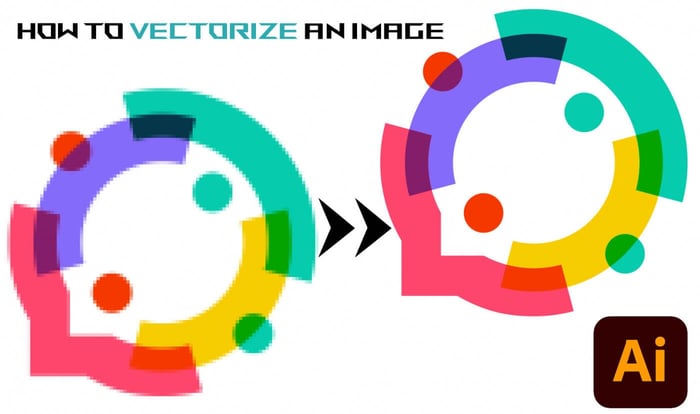I’m excited about this article because it has been my most frequently asked question for years: which Cricut machine should I buy, and which one is the right fit for me?
It comes down to what crafts or projects you want to make with the Cricut and your budget.
There are currently five Cricut machines out on the market.
- Cricut Explorer Air 2
- Cricut Joy
- Cricut Maker
- Cricut Maker 3 (the newest machine)
- Cricut Explorer Air 3
There are other machines out there that you might currently have but are discontinued and not being sold anymore. So I’m only going to talk about the ones now sold.
I want to talk about the price of each machine, the similarities and differences, and what type of crafter can benefit from each device. Hopefully, this will help you decide which Cricut machine fits you best.
Read our other blog post if you want to learn to make stickers with Cricut.
Similarities
I only found a few similarities between all five machines.
Every single machine uses Bluetooth technology. This means you can connect your Cricut machine to your computer, iPad, or phone and cut without needing a USB cord.
Another similarity is they all use the Cricut design space software to create your projects that the Cricut will cut out.
Also, all five cut a few similar materials like vinyl iron-on and card stock.
Let’s talk about each machine individually:
Cricut Explorer Air 2
I’m going to start with the Cricut Explorer Air 2. The retail value of this machine is $249.99, but they go on sale all the time. I would definitely wait to purchase them when they are on sale.
You can buy the machines directly through Cricut, and if you sign up for Cricut access, you’ll receive a discount. In addition, you can purchase this machine in several other places, such as Michael’s, Amazon, Walmart, and target.
Features
I want to show a few different features of this machine. It has a dial on top where you can choose the most common material settings, but you can also switch it to custom to choose from several more in Cricut design space.
It also has a slot for Cricut cartridges. This is what Cricut used for images before their Cricut design space software. So I believe you can still use this, but if you are getting started with Cricut, I wouldn’t bother with the cartridges because you can choose from thousands of images online.
I rarely use the Explorer Air 2, but this machine is very popular in the Cricut community.
What can it do?
And now I want to talk about what it can do. It can cut 100+ materials, including vinyl, iron on card stock, faux leather, bonded fabric, and more.
This machine also has print and cut capabilities. You can make stickers for several other projects with the print/cut functionality.
You can also use the foil transfer tool to make embellishments on various materials.
This machine is compatible with six tools:
- Standard fine point blade
- bonded fabric blade
- deep point blade
- scoring stylus
- foil tool
- drawing capabilities
Although you can use the bonded fabric blade and deep point blade, if you want to cut thicker material or fabric a lot, you’ll most likely want to go with the Cricut maker.
The max material width that you can cut with the Explorer air two is 12 inches.
The max length is 1.9 feet, which is about 22 inches.
Who is the Cricut Explorer Air 2 for?
So now the big question is, what type of crafter can benefit from this machine? I feel like this is a great beginner machine. However, if you are entirely new to the Cricut world, you can cut popular materials like vinyl iron-on and card stock.
You have the print and cut feature as well. So if you are looking to make vinyl decals, t-shirt cards, stickers, DIY home decor, and so much more, this is an excellent machine for you.
It is also a great option if you are on a budget.
Cricut Maker
Let’s jump into the Cricut maker machine. The retail value of this machine is $399.99.
Once again, you can find it at a better price on sale. So definitely look out for that. The Cricut maker does everything that the Cricut explore air two can do but has several added features.
Features
The Cricut Maker has 10 times the cutting force vs. the Explorer Air. It cuts 300 plus materials, including everything I mentioned with the Cricut explore air, plus basswood, chipboard, leather, fabric, and more.
The Maker also has print and cut capabilities as well. In addition, this machine uses an adaptive tool system, which allows Cricut to expand the number of tools or blades this machine can use.
This machine is compatible with 13 tools:
- fine point blade
- rotary blade (for cutting fabric)
- knife blade (for cutting wood and thicker materials)
- scoring wheel (to create creases and folds for cards)
- foil transfer tool
- drawing capabilities.
Plus, it has the quick swap tools:
- deposing blade
- perforation blade
- wavy blade
- engraving tool
The max material width and length are the same as the Cricut Explorer two: 12 inches for the width and 1.9 feet for the length.
Who is the Cricut Maker for?
Now, what type of crafter can benefit from this machine? First, you’ll want to think about what kind of crafts you want to do. If you feel your crafting will change or evolve, you should consider the Maker. The Cricut maker means you won’t be limited to what type of projects you want to make or materials you can cut.
If you want flexibility, this is an excellent machine for you.
This machine is a must-have if you want to use your device to cut fabric. In addition, if you’re going to cut other types of material (such as leather and wood), this is a must-have.
This machine is more pricey than the Explorer air two, but there have been some excellent sales recently.
Cricut Joy
Next, I’ll talk about the Cricut joy machine. The retail value of this machine is $179.99. And like I’ve mentioned, you can find this on sale and do not need to pay the total retail price.
This machine has no buttons. Instead, you’ll select everything on your computer. It also has only one slot for the blades and pens. As a result, the device is very compact and lightweight compared to other machines.
The Cricut joy cuts 50 plus materials, including vinyl, iron on card stock, smart materials.
This machine does not have the print and cut capabilities, so stickers and similar crafts are impossible.
The Cricut joy has three tools:
- fine point blade
- foil transfer tool
- drawing capabilities
These tools only fit in the Cricut joy machine because of the unique size – they aren’t interchangeable with the Explorer or Maker.
Features
This machine has some unique features that the other two that I talked about do not have. For example, you can cut without a Mac with this machine. However, you must use the Cricut, smart vinyl material.
The material size you can cut is much different than the Maker or Explorer. For example, you can cut up to 5.5 inches for the width, but you can cut up to 20 feet long with this in just one single go using smart vinyl.
The Cricut Joy excels at making cards. The Cricut joy uses a card mat, which makes it super simple and fast to make cards for different occasions.
Who can Benefit from a Cricut Joy?
Which crafter can benefit from the Cricut joy machine? I think the Cricut joy is a great companion machine to the Explorer air two or the Maker.
If you do not have a crafting space, or if you have limited space, this machine is fantastic.
For folks that travel a lot and want to craft on the go, this should be your pick. It’s also an excellent machine for vinyl labels and decals, smaller iron-on projects, and card making.
Finally, if you want to make banners with longer cuts, this would be a great choice.
On the other hand, don’t get the Joy if you want to do print and cut projects. It doesn’t have those features.
I use my Cricut Joy pretty regularly. I like to pull out this machine if I want to quickly put a project together.
Cricut Explore Air 3 and Cricut Maker 3
The last two machines I want to talk about are the Cricut explore air 3 and the Cricut maker 3. These are the newest machines on the market. They came out in May of 2021.
The Explorer air three is $299.99. And the Cricut maker 3 is $399.99.
Features
They are similar to the version 2 machines but have some added features.
The Cricut Explorer air three cuts the same number of materials and uses the same tools as the Cricut Explore Air 2 machine. Likewise, the Cricut maker 3 also cuts the same materials and uses the same tools as the Cricut maker.
But there are some upgrades with these machines. You can cut using Cricut smart vinyl, which includes vinyl and iron on this means you are not limited to the length of the cutting mat.
You can use a cutting mat as well with any brand of vinyl.
If you like, you can cut up to 13 inches wide and up to 12 feet long in one go with these machines compared to 1.9 feet long for the original devices.
You can also purchase the Cricut roll holder with the smart vinyl, which I find really convenient.
It even has a paper cutter to cut the vinyl when the Cricut’s done cutting.
These machines also cut the materials two times faster than the original ones. When I first used it, I was shocked at how fast it does cut, but it is still exact, and mine has been making very nice cuts.
Who are these for?
So which crafter can benefit from these machines? If you are happy with your current device, I do not think you need to upgrade to these. However, if you’ve had your Cricut machine for a while and are looking for a new one, these are good options.
If this is your first machine, and if it’s in your budget, either device could be a great option. The Cricut Maker 3 is the top-of-the-line Cricut cutting machine.
Thanks for visiting, and happy crafting!