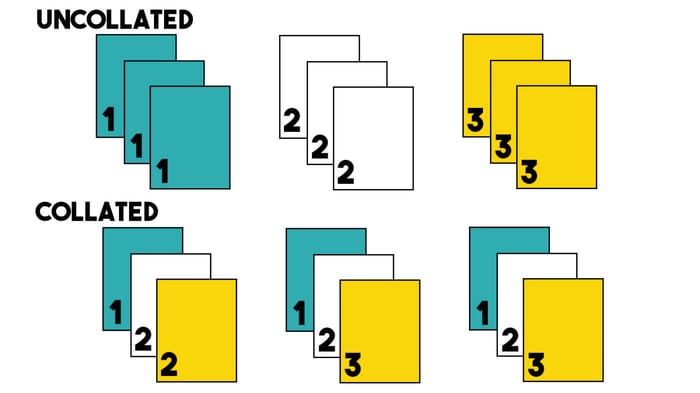Creating labels that express your brand can be easy if you have the right guidance! This blog post will show you how to design, customize, and print custom labels that accurately capture what you’re going for. We’ll go over all of the steps so designing and printing great-looking personalized labels is simpler than ever before. - let’s explore this journey into “how to make custom labels” together!
Key Takeaways
-
Design and print professional-looking custom labels using label-making companies, home printers, Cricut machines or online design platforms.
-
Personalize your labels with unique fonts, icons/images and colors/patterns to create a personalized look.
-
Apply the custom labels accurately using specialized tools for a professional finish.
Designing Custom Labels: Tools and Techniques
Custom labels and their creation is a process that can be made easier with the help of several tools and techniques. We’ll take an in-depth look at each method, exploring its unique advantages for creating custom labels: from label-making companies to home printers, Cricut machines or online design platforms.
Labeling businesses are great if you want professional results quickly. They handle all printing needs efficiently while still providing premium-quality prints on any kind of material desired. Home printer options may also produce excellent results depending on your requirements; this route allows more creative freedom when it comes to producing personalized designs according to one’s own preferences as well as save costs too! Using modern cutting technology.

Label Making Companies
At CustomStickers.com, we pride ourselves on making it easy to create your own label stickers.We use specialized printing equipment that has incredible print resolution, speed, and flexibility. This allows us to make any quantity of labels with a fast turnaround. We have various materials to make your label stand out from the crowd.
At CustomStickers.com, convenience is key. Our user-friendly, editable template designs are time-savers, enabling you to create bespoke, high-quality labels that exude professionalism. This streamlined process eliminates any potential stress, making our service the perfect solution for those who aspire to premium, standout product labeling without the need to invest excessive time or resources into crafting their own from scratch.

Home Printers
For those who want to produce custom labels at home, home printers paired with programs like Microsoft Word and Canva offer an easy solution.
This method allows users to generate the label of their desired size, shape, or style using group features in Microsoft Word, creating something unique that reflects their personal taste! Quick and straightforward production is provided through this process, while also saving on printing costs. It is perfect for small businesses as well as individuals seeking an economical way out when it comes to generating tags or labels of any type.
Cricut Machines
Creating custom labels can be achieved with the help of Cricut machines like Maker and Explore. With these, you can draw or cut cardstock with a cricut pen. Specialty paper such as white sticker paper, clear sticker papers and magnetic ones for photos are available to craft unique tags. For removable vinyl labeling, the steps include selecting suitable machine, clicking “make it” on screen (ensuring no mirror feature), loading material onto base before cutting design out then unloading when done.Extra vinyl pieces need weeding off at this stage too, although if an iron-on label is desired one needs to toggle Mirror function while in midst of cutting phase. This method may not be ideal for everyone since usage might prove tricky and materials costly, but it is worth trying considering how much personalization is possible through the use of tools such as those provided by Cricut Machines.
Online Design Platforms
Online design platforms such as Adobe Express are an ideal way to produce bespoke labels with plenty of templates and customization options. From mugs, apparel, cans or glass bottles, these powerful tools enable you to create labels that will make your brand more visible at the click of a button. Incorporating bleed into your label design ensures all colors extend towards its edges for a professional touch in creating eye-catching designs.
Whether you have little experience in designing or prefer assisted steps, platforms like this allow users customizations so they can generate one-of-a-kind personalized labels that promote consumer loyalty and increase recognition within their market segment.
Choosing the Perfect Label Template
Choosing the best label template for your project is a critical step in creating custom labels. You can go with pre-cut options, start from scratch with a blank canvas, or use an online labels maker to craft one of your own designs using any dimensions you need - and there’s always space to add text boxes containing extra information. Each option offers its own unique advantages that should be considered when selecting which route suits you best!
Pre-cut Labels
Pre cut labels provide an efficient labeling option that can save time and money. These ready-made shapes come pre-cut from rolls of material through die cutting, producing different-sized label pieces in various shapes. Individuals only have to apply their design onto the set shape then affix them wherever needed, no additional trimming is required. Companies such as Nadco Tapes & Labels Inc., Label Systems Inc., Techprint Inc., Accu-Label etc. are some well known makers of pre-cut labels on the market today.
This type of labeling might not be suitable for those who need highly customized sizes or forms – it would perhaps suit better a blank canvas instead, where they could create unique dimensions themselves when printing out the label sticker desired. Alternatively, creating custom dimensions may also suffice if complete flexibility isn’t necessary but still requires specialized aesthetics compared with preset designs already available on commercially available pre cuts.
Blank Canvas
A blank canvas can be a great place to start for those who desire creative control in their label design, allowing them to craft an original and distinctive product that embodies either their brand or personal style. Though more time-intensive than pre-cut labels, the customizability this approach provides makes it worthwhile - as evidenced by Offset Partners’ wine branding, Vaughan Oliver’s graphic designs and Canva creations all starting out on such a clean slate.
When constructing your own unique label from scratch with nothing but imagination fueling you forward (whether business-related or purely for pleasure), there is immense satisfaction which comes alongside creating something completely personalized, like what one can do using just a bare canvas as origin point.
Custom Dimensions
Creating custom dimensions for your labels is the perfect way to ensure that the label fits perfectly on whatever product or project you’re working with, and without relying solely on pre-cut templates. To accurately determine what size label should be used, it helps to measure both its height and width (by reducing each by 18” and 14” respectively), encircle round containers with measuring tape if needed, and remembering that dimensions are usually expressed in “height x width” format.
Software programs such as Maestro Label Designer, Canva, Avery Design & Print software, Adobe Illustrator/Photoshop Spark or Inkscape provide users with all the tools they need when designing their own unique labels - including creating those exacting custom measurements which can help a product look professional even if pre cut sizes don’t suit! The HERMA LabelAssistant online also provides access to customizable designs so anyone’s vision can become reality!
By utilizing this feature within certain applications, people have greater control over how their chosen design will print out. Avoiding potential sizing issues due to incorrect measurements whilst freeing them from reliance on canned template solutions. This gives projects an air of finesse previously unattainable through other methods!
Personalizing Your Custom Labels
Once you have selected your label template, the next step is to make it truly unique. You can do this by customizing with fonts and typefaces, including icons or graphics, as well as colors and patterns that will grab the attention of potential customers while communicating all necessary product information. Let us delve into how one can personalize their labels for maximum appeal.
Custom labeling options are practically endless! From choosing a fitting template design to adding text like bolded words in an interesting font style, each component has its own purpose when creating unique customized labels from scratch using creative typography along with illustrations or photos to really stand out visually on store shelves. Incorporating specific hues and designs only enhances these visuals, so use them wisely!
Fonts and Typography
Creating labels that look good and are legible is essential when designing custom labels. To make the process easier, CustomStickers.com provides a range of free fonts for label designs to choose from - options like Helvetica, Serif, Georgia or Naive Line Sans will give you plenty of style choices! It’s also important to select an appropriate font size depending on how easily readable it is to consider factors such as readability at a distance and thickness.
Once your typeface has been selected appropriately, then you can start creating your perfect custom labels with confidence knowing they’ll effectively convey product information while looking great too!
Icons and Images
By incorporating icons and images into the label design, you can create custom labels that reflect your personal taste and brand personality. With plenty of sources for quality images, like Flaticon, Freepik, Shutterstock, Iconfinder or Unsplash, it is important to remember copyright laws and acquire permission before using any image. When creating a powerful visual with these elements, it should always remain as an accent rather than become the focal point. This will help you craft truly unique designs worthy of attention! By utilizing well-chosen visuals in your personalized labels, you’ll surely make them stand out from all others.
Colors and Patterns
Creating a custom label with colors and patterns can help showcase your brand identity or personal style. To ensure effective visibility, use high color contrast between the background and text such as light on dark or vice versa. Popular trends include metallic accents, neon tones, bold schemes and futuristic vibes. For more accurate results use PMS (Pantone Matching System) to match exact shades needed plus complementary & analogous palettes are also great options. By carefully incorporating these elements into your design, you will be able to create eye-catching labels that capture attention while still representing yourself effectively.
Printing Professional Labels With CustomStickers.com
CustomStickers.com provides a convenient online platform for printing superior custom labels of your own design and size, regardless of the project you are tackling. To begin producing stickers with CustomStickers.com, simply pick out the type to create such as kiss cut stickers or personalized shape-based ones before selecting from available finishes like matte or glossy plus quantities in paper form also offered by them. Uploading your desired artwork onto their system completes this step quickly and then they’ll take it from there!
The label creation process takes no time at all using this service while still providing professional results that can make any product stand out thanks to these unique customized designs created through them without much hassle on behalf of yourself, making it ideal for many consumers needs during production.
Label Cutting: Rotary Die Cut vs Laser Cut
Rotary die cutting and laser cutting are two distinct methods used in the production of custom labels, each with its unique advantages and applications.
Rotary Die Cutting:
Rotary die cutting involves a customizable, cylindrical die on a rotary press. As the material feeds through the press, it spins the die (which is shaped in the specific design of the label) against a substrate to cut out the label shape. Here are the key characteristics of this method:
- Speed: It's a high-speed process, making it suitable for large-volume orders.
- Precision: Offers precise cuts with clean edges, ideal for detailed designs and smaller labels.
- Material Compatibility: Works well with a wide range of materials, including paper, foil, plastic, and more.
- Cost-Efficiency: More cost-effective for high-volume runs due to the lower cost per unit after the initial investment in the die.
- Limitations: The need for a physical die means that it's less flexible for changes once the die is made and has a higher initial setup cost compared to laser cutting.

Laser Cutting:
Laser cutting, on the other hand, uses a high-precision laser to cut the label material. The laser beam is directed and focused on the material's surface, which burns, melts, or vaporizes away the unwanted parts. Key points include:
- Flexibility: It allows for intricate cuts and complex designs without the need for a physical die.
- Digital Control: As it's controlled by computer software, it's highly adaptable for design changes and does not require any setup cost for the die.
- Material Restrictions: Although versatile, it might not be appropriate for all materials because the laser's heat can damage some of them.
- Speed Variation: Generally slower than rotary die cutting, making it less ideal for very large runs.
- Precision and Detail: Capable of extremely detailed cuts and etching, with a level of detail that might not be achievable with rotary dies.
- No Wear and Tear: Since there's no physical contact with the material, there’s no wear on the cutting tools, and there are fewer limitations in terms of material thickness.
Printing Labels at Home
If you’d prefer to do your own printing of custom labels, then there are various methods and materials that can be used in order to get the desired results. For example, an inkjet or laser printer could help produce those stickers and adhesive vinyl for labeling purposes from papers such as sticker paper.
Printing Methods
When it comes to printing custom labels, you have several options available. Inkjet printing utilizes tiny droplets of liquid ink which are applied directly onto the label for high-quality text and image prints that feature great accuracy. For a variety of different materials such as fabric clothing tags or laser sheet labels, both printer types (inkjet and laser) can be used effectively when creating your desired printed stickers or shipping sheets.
Considering print quality requirements along with other aspects like material type for labeling is important in determining the right method to use—each has its benefits so careful consideration should be given before making an informed decision regarding what kind of printer will give you optimal results for crafting attractive customized labels.
Adhesive Vinyl and Sticker Paper
Creating custom labels has become easier with the use of adhesive vinyl and sticker paper, which are popular materials for printing label stickers at home. Specific printers that can be utilized to print on these types of papers include Canon PIXMA MG3620, Epson SureColor P900, Epson Expression Photo XP-8600 and PIXXA iP8750.
Adhesive vinyl stands out. When it comes to creating personalized labels, it is more durable than others while still giving you a great degree of customization options due to its versatility making them useful for numerous applications including outdoor usage requiring water or heat resistance properties. On top hand, sticker paper offers an easy option by allowing you easily create printed designs using regular inkjet printer then cut those out into whatever shape desired saving time compared to other methods such as die cutting. This makes this medium ideal if your wanting maximum creativity combined with unique look all without sacrificing quality expected from professionally done job as they come together remarkably well producing just what you wanted!
Applying Custom Labels
Once you have designed and printed your custom labels, putting them in the right place is essential to making sure they appear professional while staying secure. Here we will explore several approaches for label application that result in optimal outcomes.
Label Application Techniques
It is essential to make sure that your custom labels are properly applied and remain secure for long-term use. To achieve this, there are various tools and methods available including label applicators, hand-held devices, manual machines or other solutions. Here’s how you can apply a vinyl sticker:
-
Clean the design area using rubbing alcohol with a cloth or coffee filter;
-
Gently peel off the sticker from its backing material;
-
Place it onto the desired surface in question;
-
Ensure all creases have been smoothed down flat into place. Using these techniques along with appropriate tools will help keep your labels looking great regardless of where they need to be placed!
Wrapping Up
Creating custom labels is a great way to add your own unique style and improve brand visibility. By taking advantage of the many design options available, such as choosing an appropriate template, personalizing with fonts, images and colors. Picking the best printing method & materials, you can create impressive labels that make an impact. So why not start creating amazing custom labels today?
Frequently Asked Questions
How do I make my own personalized labels?
Creating personalized labels that look professional can be achieved with Avery’s Design & Print tool. To begin, select a template and customize it by adding images and font styles, then apply them to the labels before saving it for review. When you are finished, simply print out your design, ready to use!
How do I create a custom label template?
In Microsoft Word, use the Mailings tab and click Labels to create a custom label template. From there, go into Options so you can name your new label before saving it. Crafting this type of document is an easy way to ensure accuracy when creating a personalized template that fulfills all needs for labeling purposes. Consider Holographic Labels or Clear Labels for something unique.
Is it cheaper to make your own labels?
For smaller, seasonal products, the cost-effectiveness of printing one’s own labels is an attractive option. Yet when large orders are necessary on a regular basis, relying on professional printing services becomes more economical.
How do you create labels in Google Docs?
To generate labels with Google Docs, use the Foxy Labels extension to select a template and input your data from an attached Google Sheet (optional). Then customize your document and print out the finished product.
You can also open up “Extensions”, choose “Create & Print Labels”, install it on the add-on list, and reload by reopening or closing down.
What are some popular online design platforms for creating custom labels?
Creating custom labels can be made easier through using online services such as Adobe Express, Canva, or Avery Design and Print. All of these sites provide the capability to make professional-looking labels that are perfect for labels.