Raster and vector images are two graphic formats that can be used to design custom stickers and other materials. Each has different purposes, and it's helpful to understand when it's best to use which one.
Raster Images
Raster images are made of pixels. These are tiny dots that create the image with color and tone. If you zoom in on the image or enlarge it, you can see the pixels as small squares. A picture contains only a set number of pixels, and the more pixels there are, the better the image quality is.
When there are more pixels, the image will keep its quality better if the image is enlarged. However, expanding the image will also increase the size of the file.
Raster images are best for photography and print materials. Common file formats include JPG and PNG.
Vector Images
Vectors are based on mathematical equations that determine a layout of curves, lines, and shapes.
Essentially, they consist of anchored dots connected by lines and curves. You can think of them as similar to connect-the-dots drawings. They're not based on pixels, meaning they can be scaled to any size without losing resolution. Their quality is also not affected by the type of device.
Vector images also have smaller file sizes, making them easy to save and transfer. Vector images are best for various uses, including fonts, logos, T-shirts, patches, and digital printing. File formats include EPS, SVG, and AI. Free vector designs are widely available online and can be a cost-effective way to acquire high-quality graphics for these purposes.
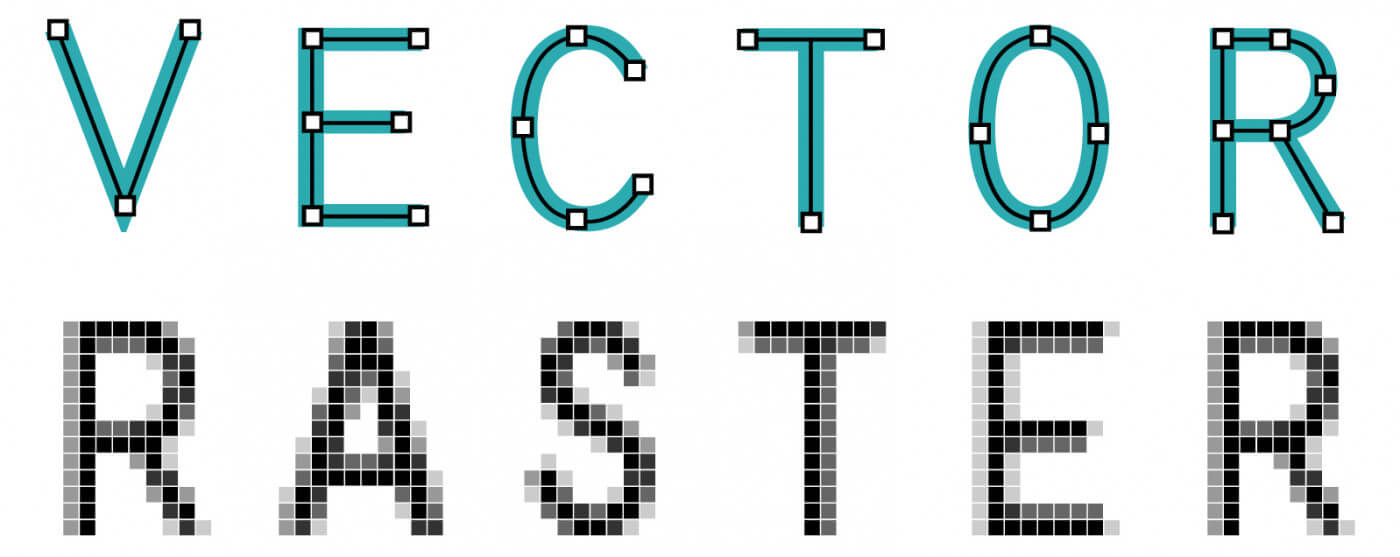
Converting Between Vector and Raster Images
Vector to Raster Conversion:
Printers and display devices typically work with raster images. Therefore, vector images need to be converted to raster format before they can be used for display or printing purposes. The resolution of the desired output plays a crucial role in determining the size of the resulting raster file.
It's important to note that during this conversion, the size of the original vector image remains the same. Converting a vector file to various raster file formats is relatively straightforward. However, the reverse process, converting from raster to vector, can be more challenging. This is because there are instances where we may need to edit the image during the conversion.
Raster to Vector Conversion:
The process of converting raster images to vector images is often referred to as vectorization. This conversion is particularly useful when we want to update or recover work from raster images. Vectorization can help us retrieve lost information and enhance the quality of the image. For example, Microsoft Paint produces bitmap output files with noticeable jagged lines.
By converting such raster images to vector format, we can significantly improve the quality and smoothness of the lines. However, it's important to keep in mind that during the raster to vector conversion, the image size typically reduces drastically. Achieving an exact conversion may not always be possible due to the various approximations and editing involved in the process. As a result, the quality of the converted images may not be as high as the original raster images.
Conversions between raster and vector images are essential for compatibility with printers and display devices. Converting from vector to raster allows for easy usage of vector images, while raster to vector conversions offer opportunities for enhancing and recovering lost information. Understanding the limitations and considerations involved in these conversions helps ensure the best possible results for your image files.
Raster File Types:
| File Type | Extension |
|---|---|
| Joint Photographic Experts Group | .jpg |
| Portable Network Graphics | .png |
| Graphics Interchange Format | .gif |
| Bitmap Image File | .bmp |
| Tagged Image File Format | .tiff |
| Adobe Photoshop File | .psd |
Vector File Types:
| File Type | Extension |
|---|---|
| Scalable Vector Graphics | .svg |
| Encapsulated PostScript File | .eps |
| Adobe Illustrator File | .ai |
| Collaborative Design Activity | .dae |
| PostScript | .ps |
| Enhanced MetaFile | .emf |
What File Type Should I Use for My Custom Stickers?
Choosing the suitable file format for the purpose is essential to get the best quality stickers, especially when the image size needs to be changed.
We recommend submitting the vector file if your design is in both vector and raster format. This ensures that your file won't lose resolution, no matter the sticker size we print.
This is beneficial should you want to reorder larger stickers in the future. We can scale it up on our end without worrying about losing quality.
However, many folks only have raster images of their designs. Rasters work perfectly as long as they are high resolution. In other words, a sticker made from a high-resolution raster file will look just as good as a sticker made from a vector file.

Now, if you don't have a vector file and your raster image is not very high resolution, don't worry! Our design team is talented, and they can scale up and enhance your image. This is a free service.
In fact, we review every file that comes in for quality, and our team will automatically improve any design that isn't high resolution. In some cases, we may need to redraw your sticker design - if the file is very low resolution. You'll get a proof of your custom sticker so you can approve the enhancements.
Hopefully, this gives you some insight into vector and raster images. With this knowledge, you can plan on your next sticker design, knowing it will turn out great.
If you are in the market for stickers, take a look at our post on the difference between die cut and kiss cut stickers.